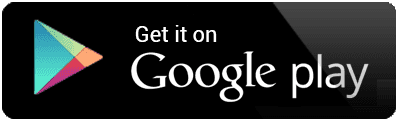dO YOU ALREADY HAVE AN ACCOUNT WITH US?
You can use your online Take Me Camberley account to book a new job, view existing jobs and manage your user details.
You can use your Take Me Camberley mobile app to book a new job, view existing jobs and manage your user details.
Please don't hesitate to call us if you have any problems.
Passenger and luggage allowances

VAT is only applicable to account jobs and prices quoted are exclusive of VAT.
For more information on bookings or to request a taxi quote, call
Take Me Camberley on: 01276 33333 or 01276 33633